How to Use This Tool
Basic Conventions: This tool normalizes all jobs to A3-sized prints for each job and uses published data from all included printer providers to define the ink cost, printer price and number of jobs per hour. The tool assumes the same volume of ink used by each printer, for each A3-sized job, though you have the option to change ink volume used to generate different scenarios. The definition of the default scenario, as well as further instructions for use can be found below the comparison tool.
Default Scenario, Job Definitions/Key Variables: The default scenario presented is production of 4-dozen golf balls. Gross profit assumes $40, or $10 profit per dozen printed balls, with a usage of .23mL of ink for the entire print job. You can modify the gross profit and ink consumption fields to meet your specific print project. For example, if you print A3 acrylic panels which you purchase for $5 and sell for $20, and predict this will require 5mL of ink, set Gross Profit to 15 and Ink (ml/Job) to 5.
Advanced Settings: The Advance tab allows you to explore additional scenarios by modifying the default financing rate, adding a factor for Section 179 savings, setting a white ink premium, etc. We have defaulted the labor cost per hour to zero, so you may input a labor cost relevant to your area.
This tool is provided for informational purposes only, and subject to change without notice. We have taken great care to normalize this data in an objective manner, based upon the best information available at the time. Please verify the accuracy of the data as it pertains to your particular scenario prior to making any purchase decisions.